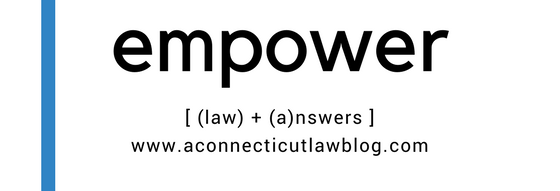by Ryan McKeen
Just finished an article on the Droid for the ABA Journal that will be published in April.
Anyhow, I’ve got this question emailed to me several times: “How do I sync my Android phone with my Abacus software?”
Here’s how:
1. Make sure you have the Abacus companion link installed for abacus on your computer. You can download it here.
2. Through the companion link software you’ll need to sync your data to Outlook.
3. Go to your google calendar. If you haven’t already, download google calendar sync. It’s available on this page with directions on how to use it.
4. Set your Google Calendar Sync to sync with outlook. Doing this is pretty easy.
It’s all pretty easy though a little annoying.
Why doesn’t abacus sync directly to google calendar? That would make life easier.
If you’ve done this right, abacus will sync with google calendar which you can access from your phone or any computer. The sync works both ways. Meaning if you put something in your google calendar you can configure it to appear in Abacus automatically. There’s no need to physically sync your phone as it’s all done through the cloud.